hexsession::make_tile(packages=c("dtplyr", "dbplyr", "duckplyr"))I’m finally decompressing from another wonderful and whirlwind UseR! conference, so I thought I’d share some quick links with everyone!
FWIW, I spammed my thoughts throughout the conference over at BlueSky… sorry not sorry to my followers, I may have gone a bit overboard.
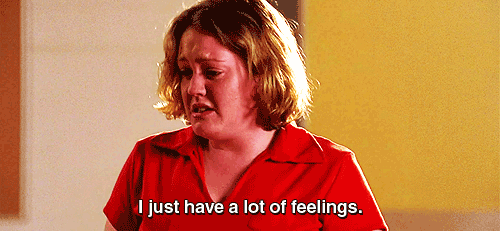
But, in the interest of a more persistent summary, I figured it might be worth collecting some highlights here!
Note that for every 4 talks I went to, there were 12 others that overlapped and so I couldn’t. I know for a fact that I missed some super cool stuff. Also, everything I saw was extremely high quality, shoutout to all the speakers for their incredible projects and well-crafted presentations.
So, don’t take the following as the “best” stuff, just what stands out to me right now:
Top 10 Things I’m Hyped About From User!2025:
9. ggplot storytelling using tricks from McCall Pitcher
My favorite session at any conference is often the lightning talks! I love seeing the quick little “infomercials” of packages or code that solve small interesting problems.
In this one, McCall shared how she modified a plain ggplot to create a very lovely storytelling process for the data.

I’d love to have a wrapper package on this approach that streamlines/generalizes her awesome design!
8. R as a “Conductor” of tools, from Simon Urbanek’s Keynote
There was a lot of really interesting, meaty content in Simon’s Keynote, but what stuck out to me most was his assertion that R doesn’t need to be best at every task to be the best tool.
R is and will always be a data-centered language; so it just feels better for working with data. But that doesn’t mean you can’t use other language tools for, e.g. deep learning. The open-source-ness of R means that almost anything you can imagine has a bridge package so you can call upon other tools from within R.
To paraphrase the quote as best I can from the notes I jotted down…
“I believe R is an orchestrator. It’s the language that binds your data to all the other tools.”

7. hexsession by Luis Verde Arregoitia
This is one of those fun little packages that does only one thing, and it’s a needed thing, and it does it well.
In this case, hexsession creates nice css hoverable display out of hex stickers, e.g.:
6. medley (and clav) by Jason Bryer
I picked this for two reasons:
First, that I’m excited medley exists. I don’t think we talk enough about missing data - my students always ask me for more content on it! - and I think we focus way too much on interpolation when we do. The idea of splitting your dataset into subsets by patterns of missingness is lovely and (IMHO) should be the norm unless you have a really defensible reason to interpolate a certain way.
Second, because after this session, Jason and I got to have a super fun nerd whiteboard chat about validating clusters! His package clav implements some common cluster validation metrics, and we both are very interested in how resampling approaches can help us decide on a “best” clustering.
5. tinytable by Vincent Arel-Bundock and tinyplot by Grant McDermott
Do you remember those ads that said
“There are some things money can’t buy. For everything else, there’s MasterCard.”
This is how I feel about these two packages. There are some things that need the most developed package for that specific task. For everything else, there’s the tinies.
For making professional, complex, camera-ready tables in HTML, I personally believe gt is the best tool. For any other table-making task (e.g. pdf tables, or quick ones for your own exploration), I believe I’ll be swapping to tinytable. It’s somewhat quicker syntax to achieve similar tasks, like conditional cell highlighting, and I love that it has options for docx and pdf output!
library(tinytable)
x <- mtcars[1:4, 1:5]
tt(x) |>
print("markdown")
+------+-----+------+-----+------+
| mpg | cyl | disp | hp | drat |
+======+=====+======+=====+======+
| 21.0 | 6 | 160 | 110 | 3.90 |
+------+-----+------+-----+------+
| 21.0 | 6 | 160 | 110 | 3.90 |
+------+-----+------+-----+------+
| 22.8 | 4 | 108 | 93 | 3.85 |
+------+-----+------+-----+------+
| 21.4 | 6 | 258 | 110 | 3.08 |
+------+-----+------+-----+------+ Similarly, ggplot is king for visualization and I doubt anyone will argue much with me on that… but I admit I still pull out base graphics when I need to quickly look at something, and many tidyverse devotees I know still might use base in intro classes to avoid too much abstraction. To me tinyplot is the better option in those moments - it provides the simplicity and shortcuts of base graphics but with much nicer (and often ggplot-like) appearance.
4. parsermd by Colin Rundel
This package (pronounced “parser-md” not “parse-Rmd”) has existed for a while, but is now being released with Quarto support.
Basically, it’s a way to parse through the source text of your .qmd document and get back an easy reference to each element.
library(parsermd)
parse_qmd("index.qmd") |>
as_tibble() |>
head() |>
as_ast()├── YAML [7 fields]
├── Markdown [11 lines]
└── Heading [h2] - Top 10 Things I'm Hyped About From User!2025:
├── Heading [h3] - 10. Getting to share my students' work on `tidyclust` with y'all.
│ └── Markdown [9 lines]
└── Heading [h3] - 9. [ggplot storytelling using tricks from McCall Pitcher](https://mccall-pitcher.quarto.pub/storytelling-with-ggplot2-bar-chart-sequence/) The use case I’m excited about is creating class materials - I can use one source qmd to generate a student version and an instructor/solutions version.
Can’t wait to use this to re-write the versions functions from templar (which I never truly released anyways, just used myself) in much cleaner and easier to use form!!!!
3. “We R Together” Keynote by Yanina Bellini Saibene
In my opinion, a great Keynote is less about imparting specific information, and more about leaving your audience feeling excited or inspired.
Yani’s talk did that beautifully. I loved how she supplied a structured, well-defined, research-supported way to think about the communities we join and the process of belonging.

I particularly loved how she asked us to reflect on moments where we hit milestones in our own communities - when did we feel welcome in a community, when did we feel ownership of the community, etc. I think the “ownership” idea is particularly relevant in open-source, where so much of what is build relies on folks giving their blood, sweat, and tears to unpaid and often thankless work.

2. ellmer, chores, etc. by Simon Couch and the Posit Squad
Despite the fact that Hadley Wickham’s Keynote was (as always) poignant and hilarious, I hadn’t yet been sold on using ellmer et al in my own workflow.
However, Simon Couch’s talk on his chores package has me sold. It’s a clean, IDE-plugin interface for getting LLMs to do tiny tedious tasks, such as writing Roxygen documentation. I think of it as “usethis on steroids” - it automates some of the obnoxious formatting needed for certain programming jobs, and then takes it a step further by fleshing out a little of the content as well.
One open question though: What shall we call the Posit team’s collection of LLM helpers? #couchverse has been proposed…
1. flourish by Visruth Srimath Kandali and me
Total humblebrag here, but I have to be honest about what I was most excited about.
This year, I’ve been working with Visruth, an undergraduate (!) who is already a better programmer than all of us faculty. Together we’ve build flourish, a Quarto extension that’s a successor to the flair R package, for highlighting source code in a rendered doc.
Visruth did a great job in his talk at showing the many many possibilities offered by flourish… including some truly ridiculous css formatting!
#| flourish:
#| - target:
#| - "wackyyy"
#| - style:
#| - "background-color: #bd8c51;"
#| - "text-decoration: line-through;"
#| - "-webkit-text-stroke: 1px black;"
#| - "filter: blur(1px);"
#| - "font-family: 'Brush Script MT', cursive;"wackyyy <- 1:10
mean(wackyyy)[1] 5.5I can’t wait to keep expanding this extension, and there was something very special about watching a great student present our work instead of doing it myself.